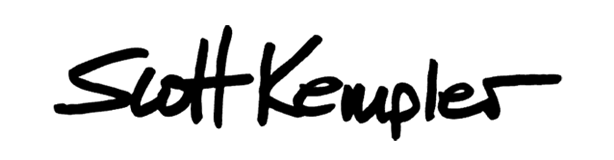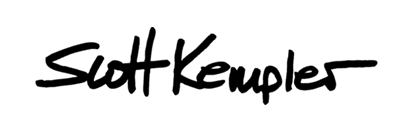Jedi Master Plugins
I have heard it said that WordPress does 80% of what 80% of businesses ever need from their websites. Nearly any additional functionality can be achieved using plugins. This extensive plugin system and the user-friendly, dashboard interface have made WordPress the most popular Content Management System (CMS) on the internet.
I have been using WordPress for many years and constantly experiment with new plugins. Searching for them can be daunting because there are often thousands of plugins available for each task that you are trying to achieve.
I have accumulated a list of WordPress plugins that I install every time, at the start of a new site. Let’s call them “Jedi Master Plugins” because the force will be with you once they are installed. My master list is below. Please remember that it’s important to keep your plugins updated to maintain proper functionality and safety.
.
Website Security
All In One WordPress Security – this is an easy to use plugin that is an additional level of protection against hacking.
https://wordpress.org/plugins/all-in-one-wp-security-and-firewall/
Word fence Security – the nice thing about this one is that it first checks to make sure that you are not already infected.
https://wordpress.org/plugins/wordfence/
Spam Blockers
Akismet – this plugin checks for comments posted to your site that might be spam.
https://wordpress.org/plugins/akismet/
Spam Shield – this is another good spam blocker that doesn’t conflict with most contact forms.
https://wordpress.org/plugins/wp-spamshield/
Contact Forms
Contact Form 7 – this is a great plugin for simple forms and it’s easy to set-up.
https://wordpress.org/plugins/contact-form-7/
Formidable Forms – this plugin is best for more complicated forms like registrations, surveys, etc.
https://wordpress.org/plugins/formidable/
Type Editing
TinyMCE Advanced – this plugin will let you add, remove and arrange the buttons that are shown on the page editor toolbar.
https://wordpress.org/plugins/tinymce-advanced/
Font – Easily edit text by click and dragging it, choose color from a color picker, change the size and do other cool effects without coding!
https://wordpress.org/plugins/font/